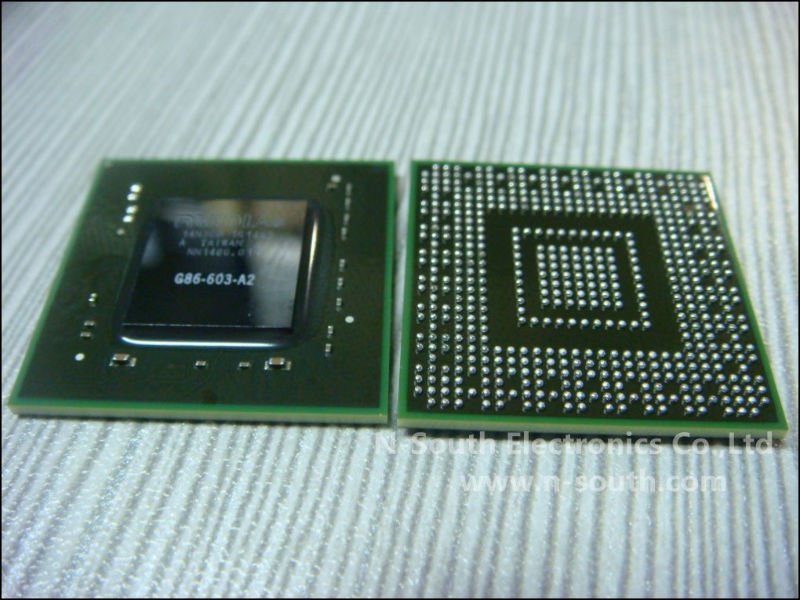Best UtilitiesSoftware -Utility software is a special software designed to help you to
analyze, configure, optimize, maintain and protect the health of your laptop or
PC.
So, this is a software utility software required that you
must install on your favorite PC or Laptop. The following will be our best
Utility Software Describe ,but you should know beforehand that of is a
software utility do you install everything but only choose one or two that you
think suitable then please install.
1. SystemSuite
Avanquest SystemSuite of overcoming stress and confusion to
keep the Laptop / PC we are to proceed smoothly and is one of the best system
utilities software. Software utility has a lot of registry repair complex for
encryption and system optimization, SystemSuite is a software that is easy to
use. This software has almost all the features necessary to maintain and
optimize the performance of your computer.
Feature and Optimization on SystemSuite:
In the optimization capabilities, SystemSuite doing very
well, including everything we were looking for a backup of the registry repair
system with the ability to delete the partition. Simply put, this software can
help us are confused, as if we do not accidentally delete a file that is needed
or can help us to actually delete the files that are not desirable as traces or
remnants of programs that have been uninstalled (in general uninstall process
always leaves traces on the system so that the files can affect the performance
of our computer) Here there are features that exist in SystemSuite:
- One-Click PC
Maintenance
- Diagnose and Fix
Windows Problems
- Speed Up PC
Performance
- Hardware
Diagnostic Tests
- Registry Repair
and Maintenance
- Active
Intelligence
- system Optimizer
- Windows Optimizer
- memory Optimizer
- Internet Speed
Optimizer
- Credit Card
Transaction Security
- Securely encrypts
and stores:
- Two-way Personal
Firewall
- Fraud and
Phishing Scam Prevention
- Internet Cleanup
- Windows Rescue CD
- Recover Lost
Photos, Music and Data
- Securely Erase
Your Data
2. TuneUp Utilities
TuneUp Utilities from TuneUp Software GmbH, Software is easy
to use. TuneUp Utilities has a variety of tools for utility purposes on the
computer. This software is one of the best and one of the most complete system
utilities.
Feature and Optimization on SystemSuite:
TuneUp System Control gives us a lot of options to optimize
your computer's performance. one tool called Icon Manager allows us to manage
the look and feel of the icons of our system. we also can customize the logon
display windows with TuneUp Utilities. For example, we can switch between the
classic and the default logon, increase security, or create a message that
displays every time we log on. we also can request the status of the system if
we logon details.
Although TuneUp Utilities does a good job in terms of
optimizing memory (allowing us to load and run programs faster) and we also can
optimize your internet connection easily.
Couple of new features in this program is the Turbo Mode and
Live Optimization. Turbo Mode shut down unnecessary programs running in the
background to make it easier for programs that we use to walk. Live
Optimization allow us to speed up the startup and operating system response
time kita.Sekarang continuing with the features available in TuneUp Utilities:
- TuneUp 1-Click
Maintenance
- TuneUp Disk
Doctor
- TuneUp Disk Space
Explorer
- TuneUp Drive
Defrag
- Gain TuneUp Disk
Space
- TuneUp Live
Optimization
- TuneUp
Optimization Report
- TuneUp Process
Manager
- TuneUp Program
Deactivator
- TuneUp Registry
Cleaner
- TuneUp Registry
Defrag
- TuneUp Registry
Editor
- TuneUp Repair
Wizard
- TuneUp Rescue
Center
- TuneUp Shortcut
Cleaner
- TuneUp Shredder
- TuneUp StartUp
Manager
- TuneUp StartUp
Optimizer
- TuneUp Styler
- TuneUp System
Control
- TuneUp System
Information
- TuneUp Undelete
- TuneUp Uninstall
Manager
- TuneUp Update
Wizard
3. BoostSpeed
Auslogics BoostSpeed is a program that is rising in the
ranks duan Utility Software. Interface / GUI in the software is a bit strange
because you have to navigate through the four tabs (from right to left instead
of left to right,) but this is not a problem that will reduce the ability of
this program. Auslogics BoostSpeed is able to do many things and easy to use.
This software is broken down into four separate sections: Resource Usage,
System Advisor and System Scan.
Feature and Optimization on BoostSpeed:
Auslogics BoostSpeed with, there are many options to
optimize the computer system. ranging from optimizing the disk and registry
through the disk and registry cleanup, defrag and repair the disk. There are
also features to manage the programs that open when the operating system
starts. we also can perform a series of system optimization. If the computer
has an Internet connection, and we seem slow internet (well his name is also
inet Indonesia, where there are cepet), the software is a feature that can optimize
our internet connection (which produced sizable effect was from before using
this software and after use this software). Here are the features that exist in
BoostSpeed:
- System Scan → 1
click tweaks
- File Recovery →
Recovery files are corrupted
- Disk Doctor →
Check the hard drive
- Disk Explorer →
Track harddisk space usage
- Disk Defrag
Defragment your hard disk →
- Disk Cleaner →
Delete files that are not needed by the computer
- → Optimization
Internet Optimizer Internet connection
- Track Eraser →
Delete trace when surfing (cookies, cache, history, etc.)
- File Shredder
Erases files permanently →
- Startup Manager →
Monitor applications running on the system is running
- Service Manager →
Monitor Service which runs
- System
Information → Providing Information about the operating system and hardware
- Registry Defrag
Registry Defragment →
- Registry Cleaner
→ Delete keys in the registry is invalid
- Tweak Manager →
Optimization Manager
- Duplicate File
Finder → Finding duplicate files
- Disk Wiper →
Almost the same as Disk Cleaner
- Uninstall Manager
→ Uninstall a program until the roots
- Task Manager Task
Manager → same as the default window
- Rescue Center →
restore the system if a problem occurs during optimization
4. System Mechanic Professional (SMP)
System Mechanic from iolo Technologies LLC has many great
features and excellent support. The utility system is a powerful system utility
suites. But besides advanced features, this software collided with ease in this
program pengoprasian. There are some features that do not work well and others
are loaded too slow. In the competition to restore a slow computer, the user
does not want to be bothered with issues such as the use of a software utility
(Instead Software difficult to operate passable laen wrote for easier use). but
if our people are impatient and want to try the software this one, we will find
that this software is one of the best system utilities software. There are also
several features in the program that are not found in Software Software-kind,
such as the ability to defragment memory and shut down the program that runs in
the background is of course the program is no longer band is used by us.
Feature and Optimization on SystemSuite:
System Mechanic offers hundreds of optimization for our
operating system including optimize internet speed and turning off programs
running in the background that is unused to free up system memory and CPU
resources. It also facilitates, view and set limits on memory usage and defrag
the files, folders, registry or hard drive. Now we go to the features available
on System Mechanic Professional:
- Accelerator
Program → Accelerate response overall program to re-sync all the files needed
by a program on the hard drive.
- CRUDD Remover →
Helps identify and eliminate duplication of programs that clog the system.
- Internet
Connection Repair → Optimization Internet connection
- Secure Online
Backup Online Data Backup →
- Tune-up
Definitions
- DriveAccelerator
→ Disk Defrag
- EnergyBooster →
Increase the speed or performance of the computer by turning off unused
programs lbackground.
- Total Registry
Revitalizer → Repair, compact, defragment, and backup the registry on windows.
- Incinerator® for
Recycle Bin → Delete files permanently to the recycle bin.
- System Mechanic
Jump List → Sort of a GUI in the system tray.
- PC Health Status
Gadget Gadgets → kind that displays status on a computer optimization
- Startup Optimizer
→ Management Programs that run at the beginning of the windows running
- Memory Mechanic →
Defragments RAM.
- Privacy Cleaner →
Delete Trace when surfing the internet.
- Registry Tuner →
Optimization Registry.
- All-in-one PC
Cleanup Powertool? A wide variety of tools for system optimization purposes.
-
5. Advanced System Optimizer (ASO)
Advanced System Optimizer from Systweak is one of the best
utility systems on the market today. So far I personally difficult to find a
software utility that has many features that are useful for system optimization
effectively as Advanced System Optimizer. While some system utilities may have more
features, Advanced System Optimizer is more emphasis on quality rather than
quantity. Which leads to the Advanced System Optimizer also be one of the
easiest PC utilities to use because we do not need to sort out features that
are not necessary to get what we need.
As with any other system utilities software, this program
has the typical tools, such as the ability to clean and repair the registry,
hard drives and other disks, optimize the list of startup programs and much
more. One interesting feature that I found in this software is a feature of
Game Optimizer. Because many computer users gamers.
Feature and Optimization on SystemSuite:
Advanced System Optimizer has a number of tweaks and
optimization features that help maintain system performance. Even a new
computer can also get the performance boost (or at least maintain the speed and
efficiency of system performance) by using this software.
If we are a Gamers then we may experience frustration popup
disturb disturb our game. By Game Optimizer feature, we can enable the gamer
mode and play games without disturbing anyone and with this feature game runs
smoothly and it acts directly improve computer performer for gamming needs.
Another feature that is important is Driver Updater, which
automatically search for, download, and install all critical updates and
drivers. Advanced System Optimizer keep our systems up to date with the latest
patches and security updates to the system. Now Get to the list of features
available in the Advanced System Optimizer:
- Smart PC Care
- driver Updater
- system Protector
- disk Tools
- backup Manager
- PC Fixer
- disk Optimizer
- Undelete
- Secure Encryptor
- Registry Cleaner
- Registry
Optimizer
- system Cleaner
- disk Explorer
- uninstall Manager
- memory Optimizer
- Privacy Protector
- Secure Delete
- System Files
Backup and Restore
- System &
Security Advisor
- Duplicate Files
Remover
- startup Manager
- Optimize game
6. Advanced SystemCare
Advanced SystemCare Pro one of the best utilities ranks of
the many utilities that
exist today. Many of the features and tools contained in
Advanced SystemCare Pro with different functions so easily to the user in
choosing what to do in optimizing computer. In addition, Advanced SystemCare
Pro 4 is menbasut latest engine technologies described and thus to optimize the
computer system is really very visible results.
In Advanced SystemCare Pro, there are 4 main menu options
include Quice Care, Deep Care, Turbo Boost and ToolBox. Each main menu has the
functions and tools that can be used to optimize the computer, please learn on
their own ...
After installing and try Advanced SystemCare Pro turns
lighter and more powerful than the others and I rekomdasi for Buddy INIsip all
....
Features Advanced SystemCare Pro:
- Designed for the
latest Windows system environment. Gives your PC better speed and reliability
- Powerful Hard
Drive Defrag and Optimization
- Next-generation
Registry Deep Clean and Optimization
- Automated Working
in the Background
- Defends PC
Security with Extra Protection
- Quick and
Extensive Clean-up for Hard Drives
- Keeps Your PC
Running at Peak Performance
- Fixes Multiple
System Errors.
7. Registry Cleaner
The cause of a slow computer is often caused by several
factors. One of them is caused by the remnants of unused registry. Some
utilities for registry cleaner tools, many of which difficulty / not able to
detect overall on the computer's registry system. Errors detected as obsolete
registry also frequently encountered, the edges computers hang because of
detecting and removing from a registry. With a software called Registry Cleaner
2010 v4.0.0.0 this, we might be a little helped by identifying the problem and
fix computer errors, improve speed and performance, and prevent computer
crashes / hangs.
Glance if in view, the software is a bit similar to the
Registry Booster 2010 for the Scan Registry, Restore, up to Overviewnya.
Display overview of Spotmau Registry Cleaner 2010
8. CCleaner 3
CCleaner is a Windows System Utilities to you who have a
variety of functions ranging cleaning up unisntall sintem Windows.
- Improved IE
history cleaning for Windows 7, to deal with some persistent history entries.
- Added import and
export Cookies to Keep the list.
- Added cleaning
for CloneCD, Ashampoo Burning Studio 10 and ExamDiff.
- Added confirmation
dialog when canceling the wiping process in Drive Wiper.
- Improved file
size accuracy when analyzing and cleaning.
- Improved cleaning
for Windows Live Messenger, Antivir Desktop and ImgBurn.
- And more ...
Related Posts: